How do I find an eBook?
- Use FindIt@Bham, our library catalogue, to search for eBooks available via the library.
- Type the title and author in the Search bar, and press Return.
- You can click on the ‘eBooks’ button/filter under the search bar to make only eBook entries visible.
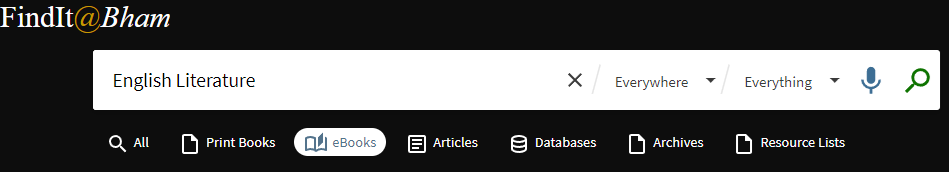
- If it’s useful, you can find the most recent edition by clicking on ‘Sort by’ (filters are on the left of the page) and selecting ‘Date-newest’ from the dropdown menu.
- Once you’ve found your eBook, click on the link under it, and then click the link under ‘View It’ again to access it. You will need to use your university email and password to view the eBook online.
- Some platforms will also ask you to create a personal account.
- Further guidance on using FindIt@Bham to search for eResources.
How do I find eBooks for my module?
- eBooks that are required reading will also be available from the resource list for that module.
- Go to ResourceLists@Bham, sign in with your university email and password and search for your resource list.
- You will then be able to access eBooks by clicking on the ‘view online’ button.
What device should I use to read an eBook?
- You can access eBooks via PC, Mac, laptops, mobile phones, tablets, and other devices that use the Internet, but the reading experience and accessibility features will vary.
- Some eBooks are reflowable and adjust automatically to the screen size and device.
- When you click through from FindIt@Bham, you may be asked to enter your university email and password if you are not already signed in.
- Some eBook platforms will also have a dedicated app that you can download for offline reading.
- If you download an eBook, you may need to use dedicated software like Adobe Digital Editions.
How do I return an eBook when I’ve finished reading?
- If you have been reading the eBook online, close the tab or the window on the browser and this will make the eBook available to the next user.
- An eBook can’t be ‘overdue’ and there is no limit on the number of times you can go back and borrow it again.
What if I can’t see the eBook I need on FindIt@Bham or on my resource list?
- Not all titles are made available as library eBooks. We can’t buy a Kindle eBook and make it available to our users, for example.
- We have an e-first policy, so we try to ensure that, where possible, eBooks are available for all the Essential and Recommended titles on your modules.
- You can suggest titles for purchase via MoreBooks@Bham, but please make sure that you have looked on FindIt@Bham first.
Can I read an eBook if other users are reading it at the same time?
- Depending on the type of eBook, you may be able to download it for offline reading. In most cases these titles will automatically expire after a day, but in some cases, you will be able to keep a downloaded copy for offline reading for the duration of the academic year.
- You are usually allowed to download a chapter or portion of the eBook as a PDF for personal offline reading. Single chapters will not expire.
Do I have to pay to use eBooks?
No, you don’t need to pay to access eBooks available via FindIt@Bham.
How do I report a problem with an eBook?
- If the concurrent user limit for the eBook has been reached, for example, three people for a three-user licence, you may have to wait and come back to use the book. It’s the same as when all the print books are out on loan. The Library receives notification when this happens and if we notice that an eBook is in high demand, we will take steps to allow more users to access at the same time.
- If you are finding it difficult to access a title via FindIt@Bham or via ResourceLists@Bham, please get in touch and let us know.