To create a software record in Pure, select the Research Output template Non-textual form>Software
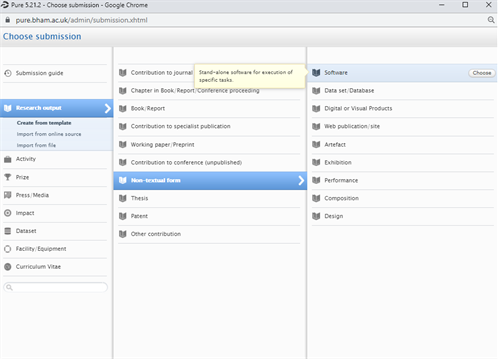
At the top of the record enter details for the publication status and associated dates, for open-source software, published is the most appropriate option. Secondly add the title and sub-title of the software. Finally, either leave the media of output as "no value" or change to "online" if the software is available for download.
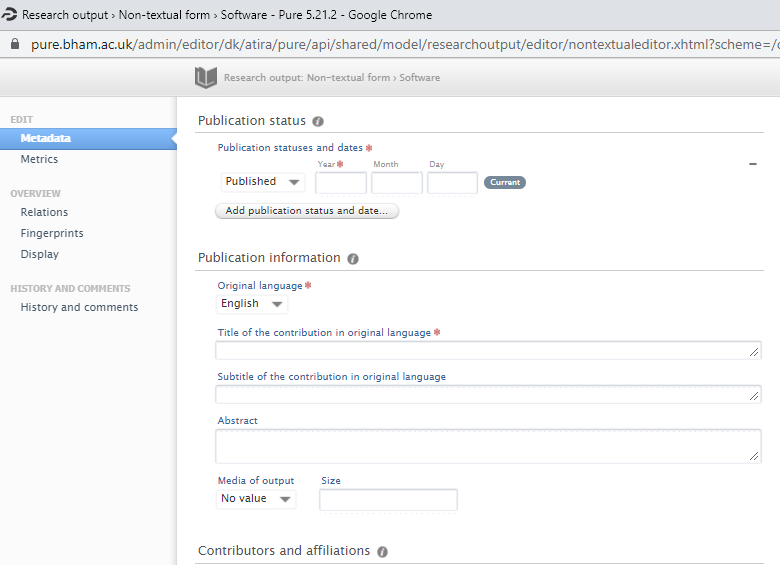
Scrolling down the record and, if appropriate, add details of the other contributors by searching and adding the person within the contributors and affiliations section of the record.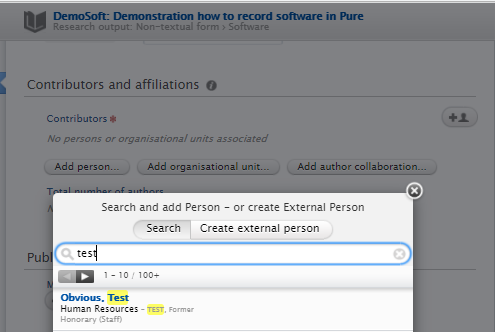 Once you have found the record you are looking for, add the most approprate contributor role, this is likely to be author as not all of the roles are relevant to software creation and development.
Once you have found the record you are looking for, add the most approprate contributor role, this is likely to be author as not all of the roles are relevant to software creation and development.
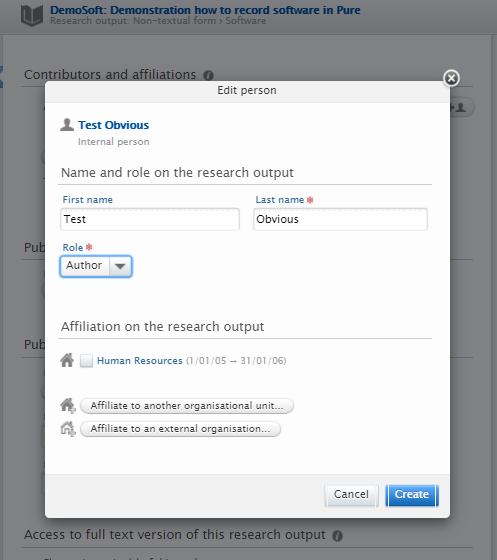 The record will default to the managing organisation of the record creator, but this can be modified if appropriate.
The record will default to the managing organisation of the record creator, but this can be modified if appropriate.
The software publisher can be added to the record if appropriate but this in not a manadatory field.
Scroll down to the Electronic version(s) and related files and links section of the record. Within this section add access details to the software, including DOI if one has been created. The screenshot below provides an example for the release of the GAP system, version, 4.10.1
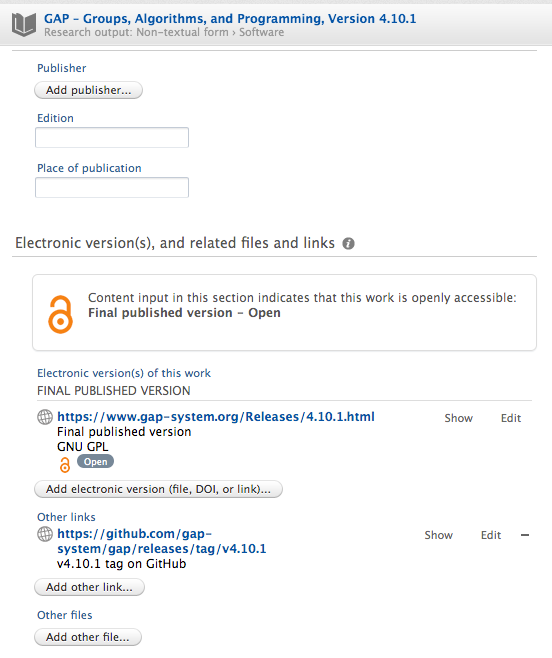 This is a screenshot for the details of the final published version
This is a screenshot for the details of the final published version

The screenshot below provides details for the web address details
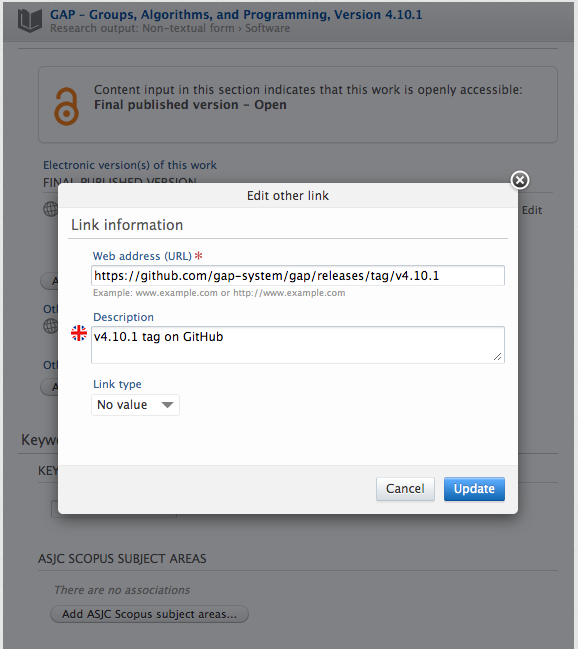 Finally, within the Relations section add links to related research outputs, activites, projects and datasets. If relevant don't forget to link to BEAR within Facilities/Equipment.
Finally, within the Relations section add links to related research outputs, activites, projects and datasets. If relevant don't forget to link to BEAR within Facilities/Equipment.

Finally - press "save" at the bottom of the record.
This page is based on the detailed instructions "how to report software outputs in Pure" created by the University of St Andrews, and accessible via GitHub.