The default name in Pure comes from the Core HR system. If you would like Pure to display your name differently this can be done via the personal profile page. The system enables you to add either your default publishing name, former name and known as name.
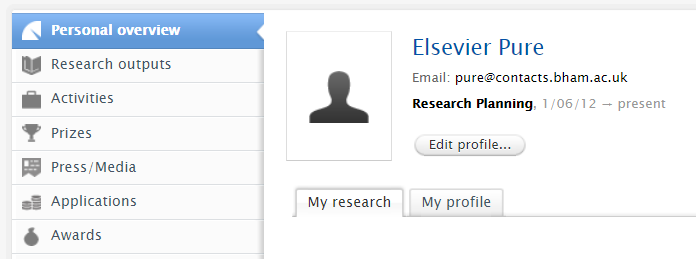 From the personal overview tab select the edit profile button
From the personal overview tab select the edit profile button
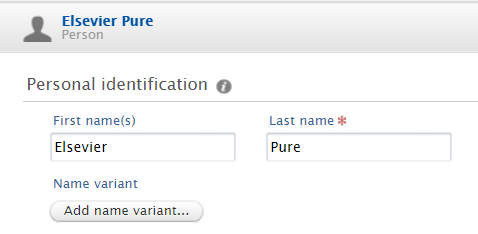
Within the next screen select the add name variant ... button. A drop-down menu will appear, please select the appropriate option.
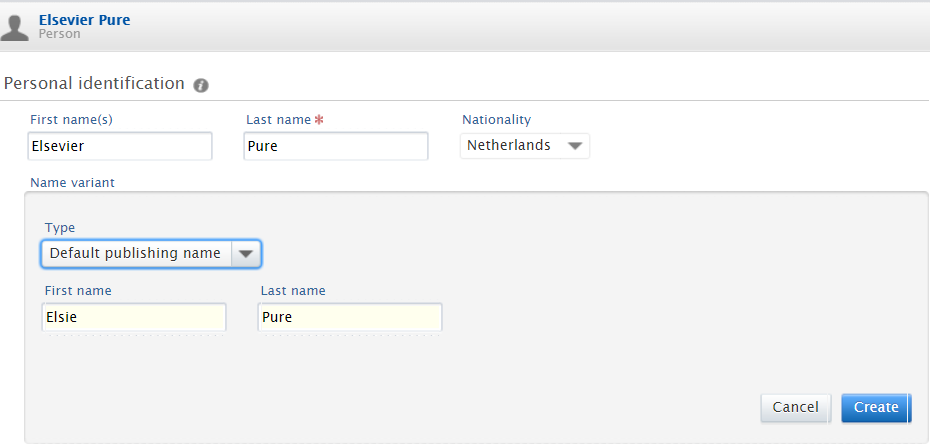 Insert the name you wish to add within the First name and Last name boxes and click Create
Insert the name you wish to add within the First name and Last name boxes and click Create
Finally don't forget to click Save
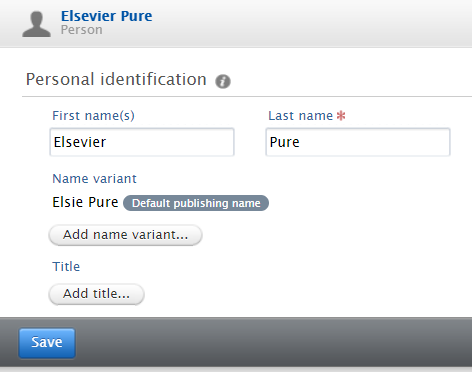
Please note that some fields within your Pure record can not be updated as the information is synchronised directly from the HR system Core.
If you wish to change any of these fields please raise a request through the HR Portal