It is important that as many research outputs and full text documents are made available as soon as possible. This enables research outputs to comply with Open Access requirements which in turn ensures that publications are compliant with REF and Funder OA policies.
By allowing these records to be searched it could also help expose your research to a wider audience and potentially impact your citation rate. Information on publications, activities, projects and data sets are made available through the University of Birmingham Research Portal.
However we understand that there are certain pieces of research that should not be open to searching. In Pure you are able to restrict access to both output records and individual documents.
If you are undertaking research where you have committed to a privacy clause or is sensitive it is still important that you record outputs in Pure, however, these can be restricted to ensure that they are not searchable.
If you have any records in Pure that you do not want to be displayed you can change the visibility settings.
For research outputs
- Open the output record and scroll towards the bottom of the page
- Click onto the Visibility drop down menu and select the appropriate visibility setting
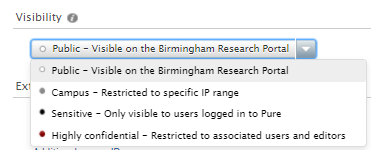
Click Save
For project records
Within the project record scroll down to the bottom of the page, the visibility statement is in the right hand bottom corner.
Hover your mouse over the statement 'public - visible on the Birmingham Research portal' and a pencil will appear to the right.
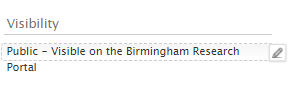
Click onto the pencil to be taken to another screen, from this screen the visibility drop down menu appears. Select the appropriate visibility setting and select 'save'.