When calculating degree classifications, if you encounter errors stating that a student has too many or insufficient credits, check whether you need to exclude any modules from the calculation process.
 button in ES02 will show you the degree classification working out, which is a useful overview and a clear delineation of programme stages
button in ES02 will show you the degree classification working out, which is a useful overview and a clear delineation of programme stages
For example, were any modules taken outside the programme curriculum or prior to the student transferring onto their current programme?
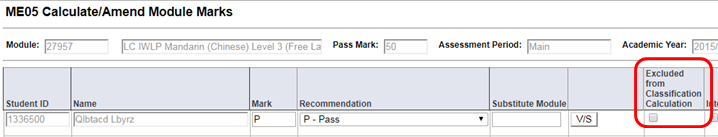
Actions to take:
- Exclude any modules which should not be taken into account by the degree classification calculation.
- To exclude modules retrospectively from degree classification once the module marks and recommendations have been released, use the ‘Correction Approved’ (PDF - 243Kb) function in ME05 - these modules will then be excluded from the calculation process.
NB: Module registrations shouldn’t be drop-deleted from students once marks are released for them; however, they can still be excluded from degree classification calculation even after module registrations have been dropped.
NB: BIRMS degree classification calculation will still take into account modules which have marks released, even if they have since been dropped-deleted.